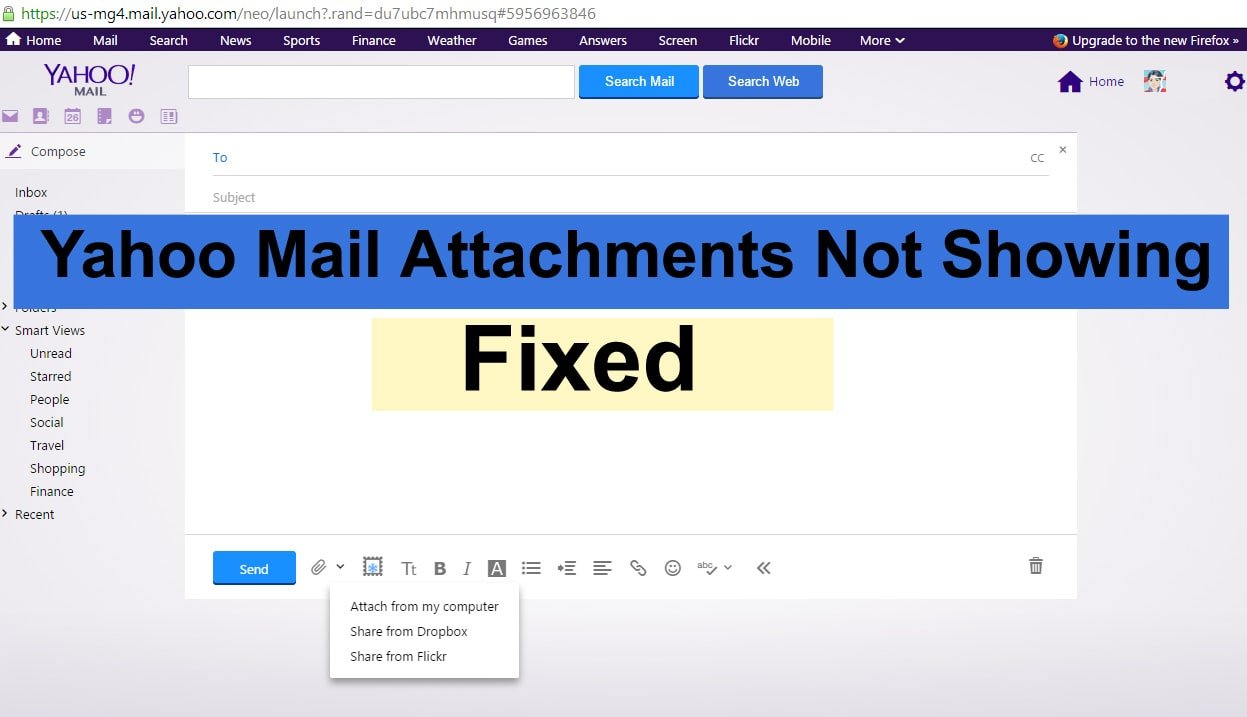Yahoo is one of the most used email services in the world. Did you know that the messaging service has over 225 million users worldwide? However, even though it is feature-rich, it is not free from problems. One of the important parts of email is its attachment function. In several cases, users reported that Yahoo Mail attachments are not showing. This prevents them from properly accessing the content of the specific email message.
Read: How to Fix Yahoo Mail Notifications Not Working On Android (Resolved)
Note that there are several reasons for this problem. But it is also possible to solve it. In this article, you will learn about the various Yahoo Mail attachment issues and their causes. Then you will learn about different ways to effectively fix it.
What are the Different Yahoo Mail Attachment Issues?
You may encounter a variety of problems with attachments in your Yahoo account. They include the following:
- Attachments not showing in yahoo mail
- Attachments don’t work.
- You cannot download attachments.
- Yahoo Mail cannot open attachments.
- Attachments are missing in Yahoo Mail.
- You cannot preview the attachment.
Why are Yahoo Mail attachments not showing?
There are several possible reasons why attachments are not showing in Yahoo Mail. Here are some of the most likely.
- If you have received an attachment as a PDF file and your system does not have a PDF file reader, you cannot open it.
- The lack of an active internet connection prevents you from viewing attachments on your email. In this case, you can see it only after saving or downloading the attachment in your system.
- If your browser is not configured correctly to read the attachment, you will not be able to view it.
- Faulty security or configuration settings can also cause problems with attachments.
How to Fix Yahoo Mail Attachments Not Showing Issue
You can solve this problem in many ways. Try these effective solutions.
1. Disable Add-ons
Usually, browser add-ons are the main culprit for not being able to find attachments and open them. So it’s better to deactivate these and check your email. Attachments will be visible and open permanently.
- Go to Internet Explorer or whatever browser you have.
- Then go to ‘Tools’ and then to ‘Manage Add-ons’.
- Now see if attachments appear and open. If you can find them, it means that one of the add-ons was causing the problem.
- Enable add-ons one by one and find the one that is causing this problem.
2. Allow Automatic Downloads
This solution is for all those Chrome users who are complaining about Yahoo Mail not showing attachments. Chances are you accidentally blocked Yahoo from downloading attachments. Follow these points to check if you have done so.
- Open Google Chrome and go to “Settings”.
- From there, go to “Privacy,” then “Content Settings,” and finally, “Automatic Downloads.”
- Enable automatic downloads and see if you can view and download PDF attachments from Yahoo Mail.
3. Uninstall Antivirus Program
Often you find that Yahoo Mail attachments are not showing due to firewall protection programs. It is therefore wise to disable the antivirus and firewall programs installed in your system. Yahoo uses Norton to scan email attachments. So, if you have any other antivirus installed on your system, it will cause conflicts. This is why you should temporarily disable the protection program. After that, download the files from your email.
4. Fix Attachments Not Opening on the Phone
This problem usually occurs because you do not have the correct application on your device that is compatible with the file type of the attachment. For example, if you’re trying to open an attachment in an MS Word document, you must have the mobile version of MS Word on your phone.
Also, determine if the attachment is larger than the amount of internal memory available on your phone. If so, you won’t be able to open it. You can also try turning off your phone and then turning it back on to clear the RAM and view attachments.
5. Update PDF Reader
A PDF reader like Adobe Acrobat Reader is required to open and read PDF files. But if you find that Yahoo Mail attachments are not showing up even though they are there, you may need to update them. Open the player and look for the “About this program” menu option. This will tell you the version of the program installed on your system.
Go to the “Check for Updates” menu option of the player. You can also visit the manufacturer’s site to see if there are newer versions. If you find that you have an older version of Reader on your system, update it to the current version and then try to open the PDF again.
6. Update Your Browser
If your browser is out of date and you try to sign in to your Yahoo account, you may not be able to see the attachment. An older browser’s settings are not configured correctly. This prevents you from accessing attachments. So it is better to update your browser to the latest version.
Conclusion
Here are some basic but proven solutions to use when you notice that Yahoo Mail attachments not showing. Using these solutions, you can view, download and even open the attachment. If you would like further assistance in resolving the issue, do not hesitate to contact the technical support professionals via email. They will help you with any email issue with ease.