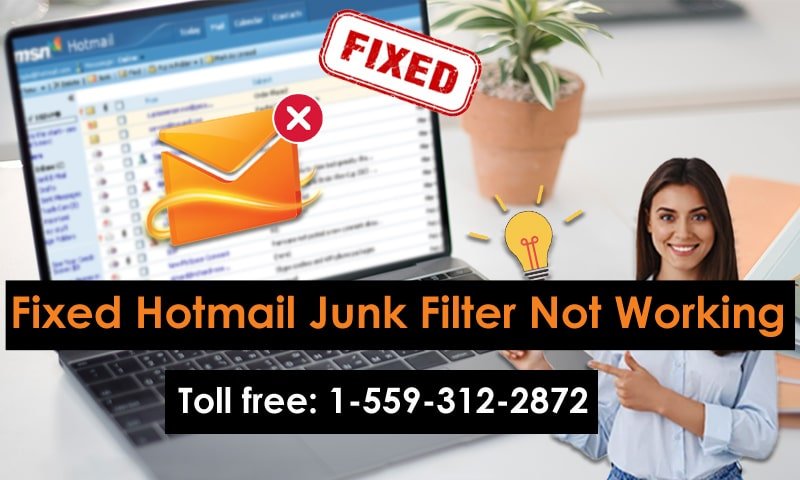Hotmail Junk Filter Not Working– Hotmail, also known as Outlook.com, is a very popular email service provider that offers a built-in junk filter to help users manage their incoming email messages. The junk filter is designed to catch and filter out spam or unwanted emails, keeping the inbox clean and organized.
Read: How to Recover Hacked Hotmail Account (Resolved)
However, some Hotmail users may experience issues where the junk filter is not working as expected, resulting in spam messages cluttering their inboxes. In this article, we will provide an overview of the Hotmail junk filter not working issue, its possible causes, and solutions to resolve the problem.
Overview of Hotmail Junk Filter
The Hotmail junk filter is a feature that automatically filters incoming emails into different folders based on their content and the sender’s reputation. The junk filter uses algorithms and rules to identify spam emails and move them to the junk folder or delete them automatically.
It is designed to learn from the user’s actions, such as marking emails as spam or moving them to the junk folder, to improve its accuracy over time. The Hotmail junk filter is a powerful tool that helps users manage their inboxes efficiently and keeps unwanted emails at bay.
Possible Causes of Hotmail Junk Filter Not Working
Despite its effectiveness, there are instances where the Hotmail junk filter may not work as expected. Some possible causes for the Hotmail junk filter not working issue include:
- False positives: The junk filter may mistakenly classify legitimate emails as spam, resulting in important emails being moved to the junk folder or deleted automatically. This can happen if the filter’s algorithms are not updated regularly or if the user’s actions are not properly taken into account.
- False negatives: The junk filter may fail to detect actual spam emails, allowing them to land in the inbox instead of being filtered out. This can happen if the filter’s algorithms are not properly tuned or if spammers are using sophisticated techniques to bypass the filter.
- Filter misconfiguration: The junk filter settings may be misconfigured, causing it to not work properly. This can happen if the user has made changes to the filter settings or if there are conflicts with other email settings.
- Technical issues: There may be technical issues with the Hotmail service itself that could affect the performance of the junk filter. This can include server-side issues, software bugs, or other technical glitches.
Solutions to Hotmail Junk Filter Not Working
If you are experiencing issues with the Hotmail junk filter not working, there are several solutions that you can try to resolve the problem. Here are some possible solutions:
- Check junk folder and mark false positives: Check your junk folder regularly and review the emails that have been filtered there. If you find legitimate emails that have been classified as spam, mark them as “Not Junk” or move them to the inbox. This will help train the filter to improve its accuracy over time.
- Mark spam emails as junk: If you receive them in your inbox, mark them as “Junk” or move them to the junk folder. This will help the filter learn to recognize similar emails as spam in the future.
- Adjust junk filter settings: Access your Hotmail settings and review the junk filter settings. Make sure that the filter is enabled and properly configured. You can adjust the sensitivity level of the filter or add specific email addresses or domains to the blocked or safe senders list. You can also create custom rules to automatically filter emails based on certain criteria.
- Update junk filter algorithms: The junk filter algorithms are updated regularly by Microsoft to improve their accuracy. Make sure that your Hotmail account is up to date and running the latest version. You can also check the Hotmail service status page or contact Hotmail support to inquire about any known issues with the junk filter.
- Be cautious with email subscriptions and online activities: Avoid subscribing to unknown or suspicious email lists or websites that may expose your email address to spammers. Be cautious when sharing your email address online and only provide it to trusted sources. Spammers often harvest email addresses from public sources or through online activities, so being mindful of your online activities can help reduce the amount of spam you receive.
- Report spam emails: If you receive spam emails in your Hotmail inbox, report them to Hotmail by marking them as spam. Hotmail uses feedback from users to improve its spam detection algorithms, so reporting spam emails can help contribute to a better junk filter performance.
- Regularly review and clean up your inbox: It’s a good practice to regularly review and clean up your inbox to keep it organized and ensure that legitimate emails are not mistakenly marked as spam or overlooked. Delete unnecessary emails, unsubscribe from unwanted email lists, and keep your inbox tidy to make it easier for the junk filter to classify incoming emails accurately.
Conclusion
The Hotmail junk filter is a valuable feature that helps users manage their email inbox by automatically filtering out spam emails. However, it may encounter issues where it does not work as expected, resulting in spam emails cluttering the inbox.
By following the solutions mentioned above, such as marking false positives, adjusting junk filter settings, updating Hotmail, using third-party spam filters, being cautious with online activities, and reporting spam emails, users can improve the performance of the junk filter and keep their inbox spam-free.