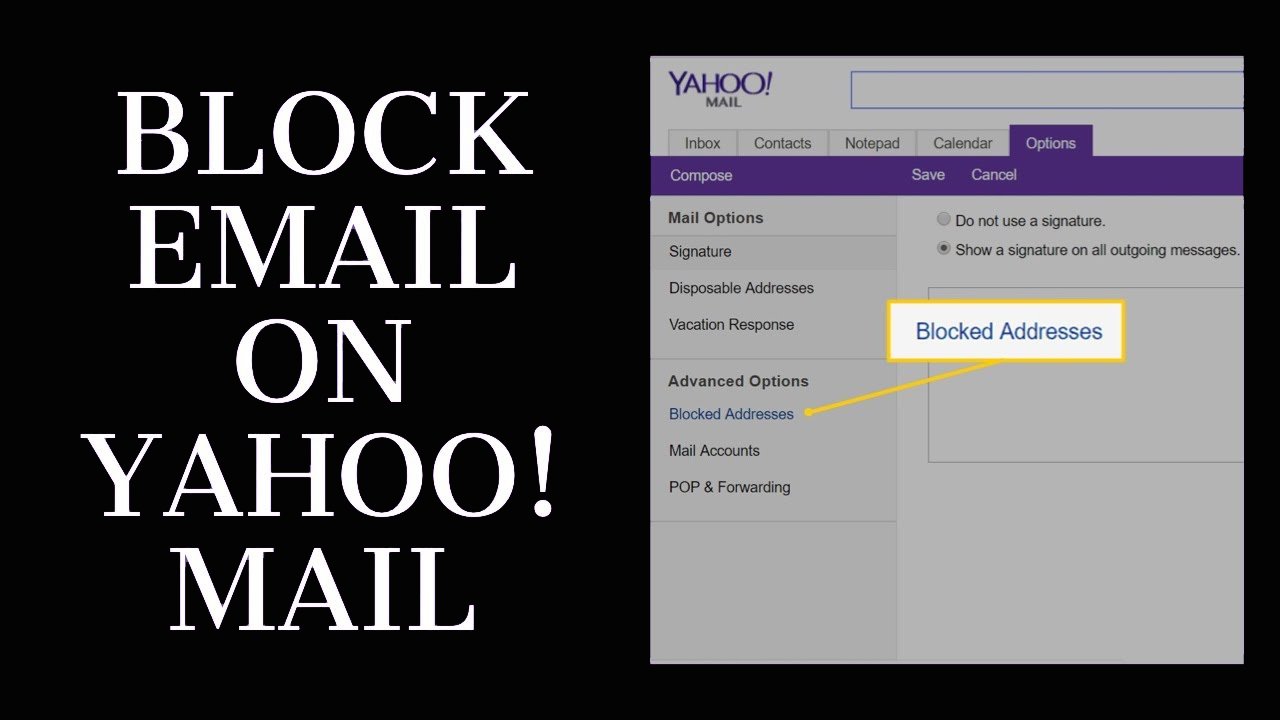Sometimes you may give your email address to a website that sends a lot of emails that are not useful. Well, these senders are not spammers, but because of their usefulness, they are annoying messages. You can unsubscribe from these emails simply by clicking the unsubscribe link that appears at the end of that email. But if you feel that offensive or suspicious messages are coming in bulk, the only safe way is to block them. Now we are going to discuss the exact way to block email on yahoo account. When you block a suspicious email sender, you won’t receive any more emails from them until you unblock them.
Read: How To Fix Yahoo Error 475!
Block An Email Address On Yahoo Mail
- Access your Yahoo Mail account
- Open any email from the sender you want to block
- Now click on the sender’s name at the top of the email
- Select the Copy Address option and click on the Settings icon on the right
- Select the Blocked Addresses option and paste the address in the Add Address domain field
- Then click on the block and save in the bottom left
- Click on Block and click on Save in the bottom left
When you block someone on Yahoo, you won’t receive emails from that email address. You can unblock a person at any time by selecting a person’s name from the list and clicking Remove on the right.
How to Block Email on Yahoo Mobile App
- Open the Yahoo Mail app on a mobile device and click the hamburger menu in the top left corner
- There you need to select “Filters” in the “Tools” section
- Click on the plus icon at the top right
- Now choose a name for the new filter and enter the email address you want to block. Do this in the “From” field
- Click Done when you are ready for the changes
Block Email on Yahoo with Clean Email
You can also block email from your messaging app on Yahoo. It is an online mass email organizer with powerful rules and filters to group emails by type.
- Go to http://app.clean.email and access the account using your Yahoo email address
- Allow this app to access your inbox and this app scans metadata, not organic content available on your messages
- Wait a while until Clean Email is checking your email, then you will see different groups of emails called Smart View.
- Choose one of the Smart Views you want and choose a sender. There you have to click on the icon with three dots to check all the changes you can make
- Select the “Block” option to automatically move all existing and new emails from the sender to the Trash.
In addition to blocking Yahoo email, this app also allows you to make changes to any other actions on new messages that automatically arrive in the mailbox. You can automatically mark important emails, move all social media information to a separate folder, tag emails that respond to specific requests accordingly.
These are some of the things you should keep in mind after blocking someone on Yahoo Mail. Never allow anyone to send messages to protect your email account and information. I hope you like the post How to Block Email On Yahoo Account? If you have any doubt about yahoo mail you can do comment in the box.